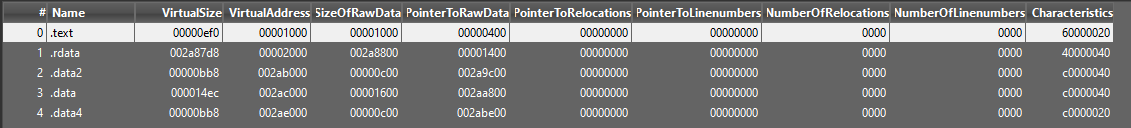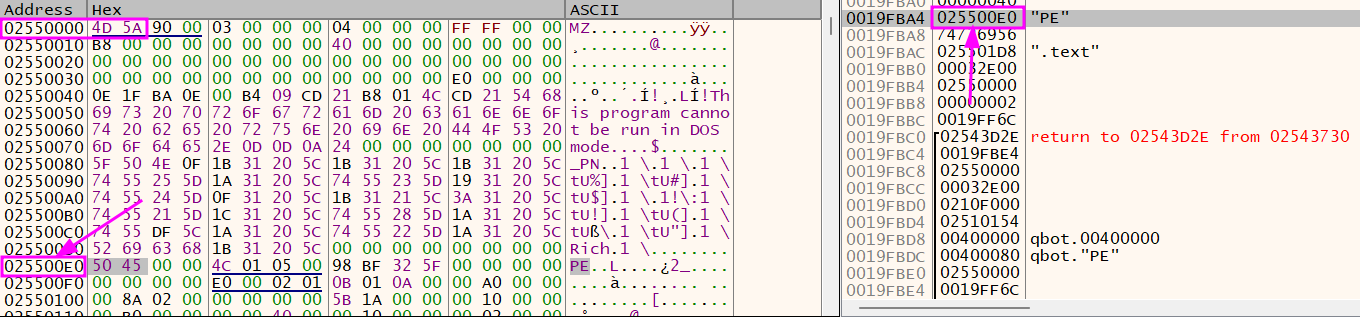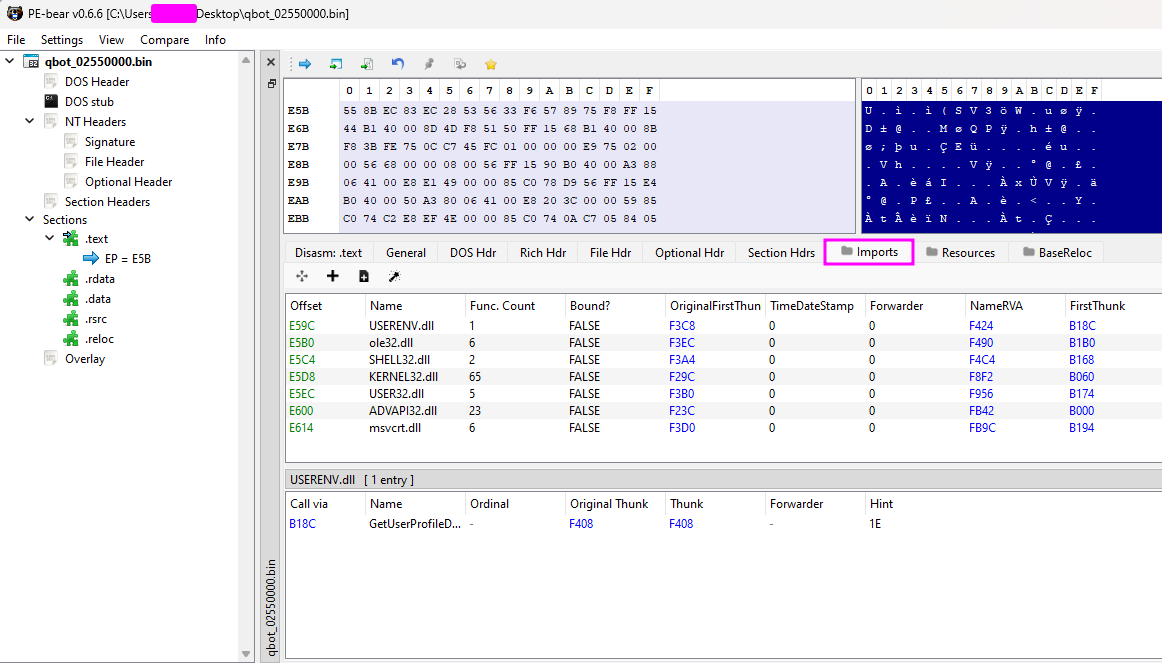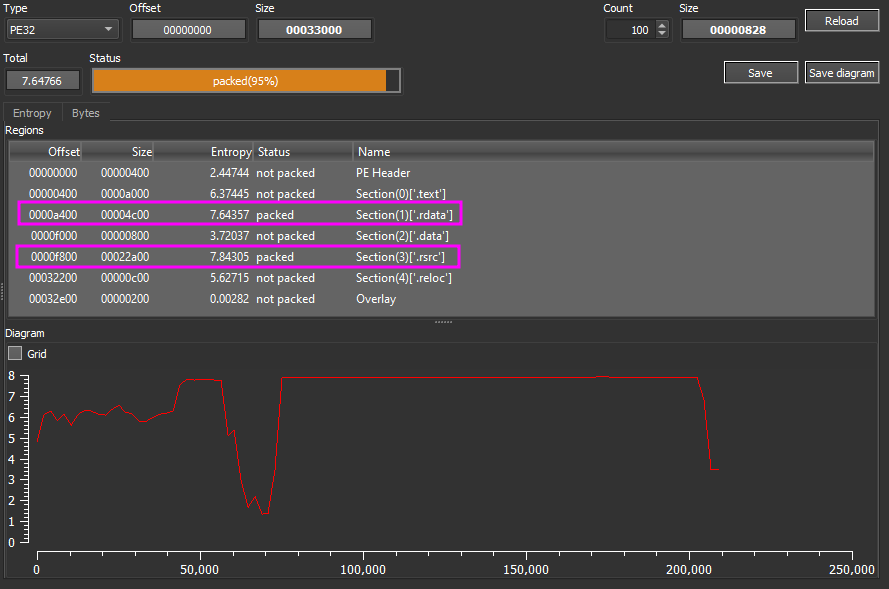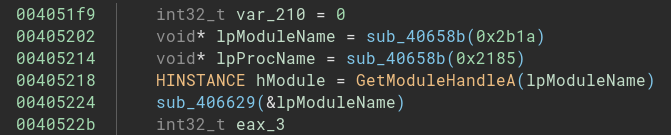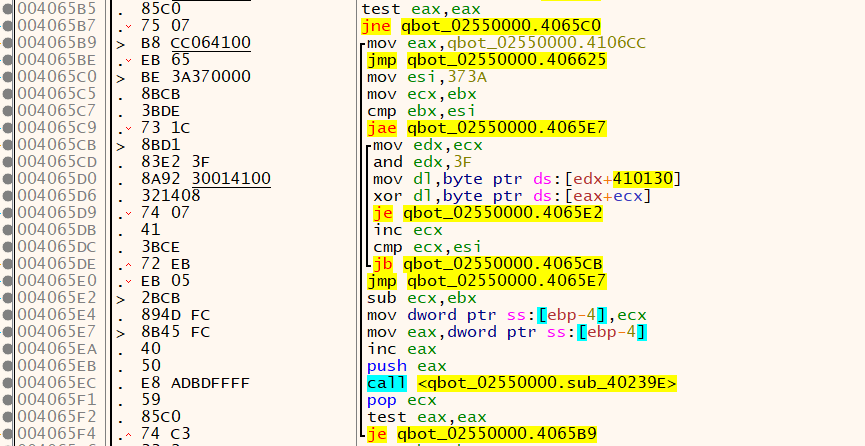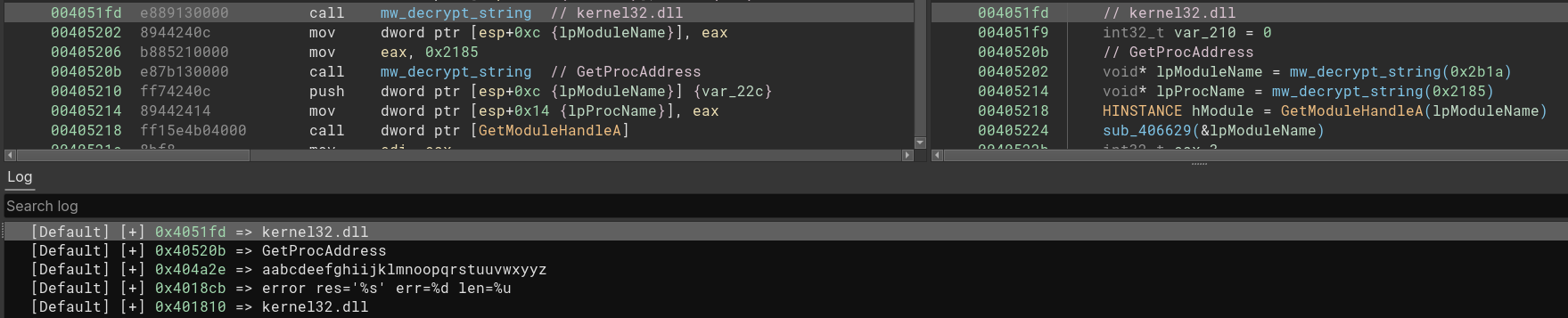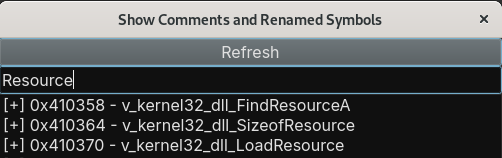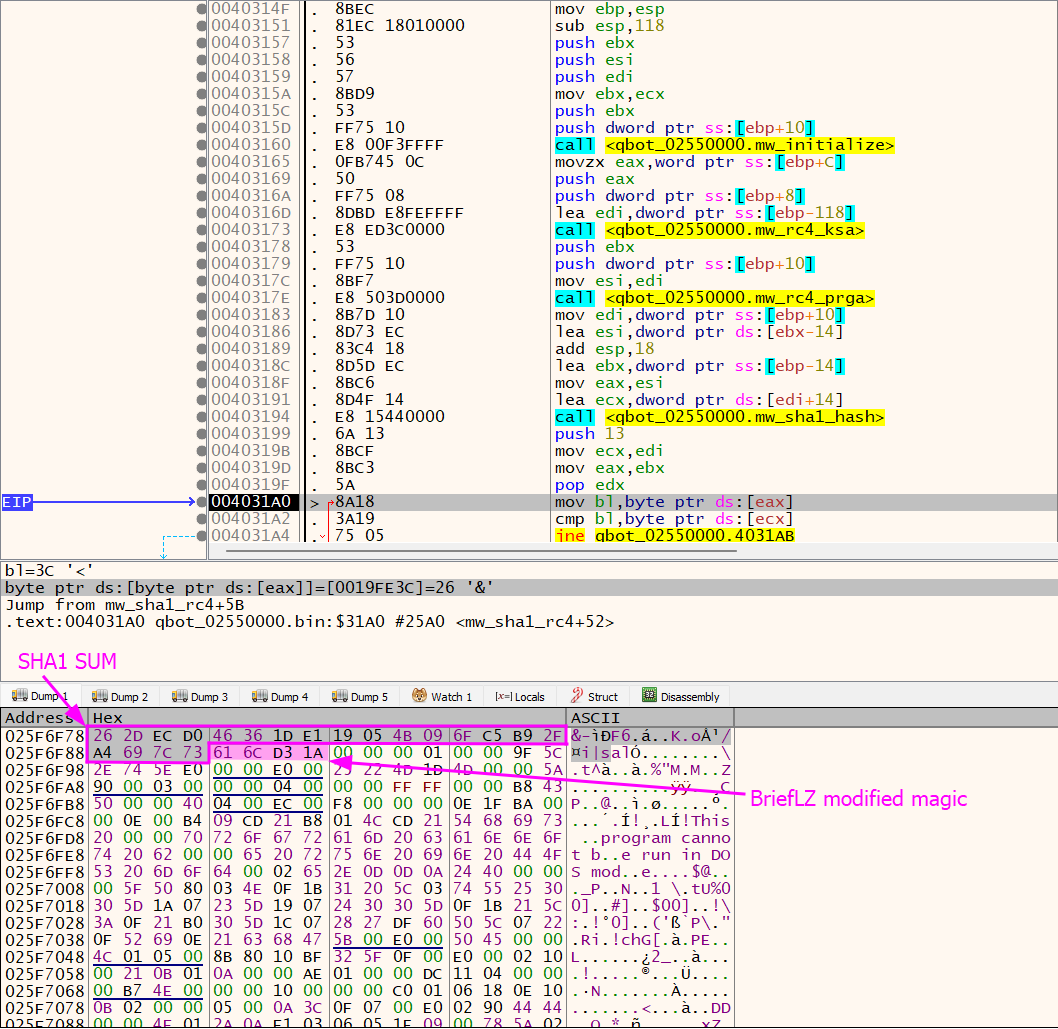Qakbot Analysis
The Qakbot Malware Family
QBot is a modular information stealer also known as Oakboat, Pinkslipbot, Qbot or Quakbot. It has been active for years since 2007. It has historically been known as a banking Trojan, meaning that it steals financial data from infected systems, and a loader using C2 servers for payload targeting and download.
Loader
When I got this sample, the first thing that caught my eye was the lack of strings and the number of sections with their names, which is not something normal in a binary.
My starting point in these cases is to set some breakpoints in known APIs such as VirtualAlloc, VirtualProtect, WriteProcessMemory, CreateProcessInternalW and others that can be used in the same context, either to self injection or remote injection. I could execute the binary and validate if it has some injection or anything related to that. However, let’s start putting BP on the common APIs used for any injection.
In that case, as I set a BP on VirtualProtect, it stopped on the API, and I arrived at the right point after putting the PE section onto the dump.
We have the second stage file at the base address 0x2550000. To dump it, follow these steps: Right Click on 0x4D on dump -> Follow in Memory Map -> Right-click on the base address -> Dump Memory to File.
We can see on PE-bear that all the imports are good, so we don’t need anything to fix it! :)
First Stage
In this stage, what caught my attention was the entropy to the .rdata section and .rsrc, and the lack of useful strings.
Using BinaryNinja to take a look in that stage, I was able to see a interesting function with lots of calls and the result of these function be a value that would be used in a GetModuleHandleA. Hmm, it raised some flag to me.
Looking at this function in the x64dbg, things become easier to understand. I could see that after passing this function, it returns a string decrypted. Within this function, we can see the decrypt pattern, as shown below.
To add a layer of simplicity to my binja analysis, I just created a simple (and maybe not so good) script to decrypt all these strings and add them as a comment. I’ve tried to create the script as close as possible to what’s in the assembly code.
Here are the binja scripts used to decrypt strings, APIs, and anything needed for this analysis. After that, you’ll find something like that.
With strings, it is much better to dive into the malware. Unfortunately, some APIs are resolved in runtime, and even with the names, I cannot see where it would be called. Based on that, I went to the debugger, and with a hand from my friend Leandro - he showed me about this anti-analysis process that I’ve passed and didn’t catch the idea of - I could understand that the CreateProcess was started as an anti-analysis step. Ask for help is an excellent way to learn; I learned a new trick with his help; thanks, man.
Let me try to summarize things here.
- When the binary is executed, it tries to create a new process using the param /C.
- This parameter starts a series of anti-analysis tricks and leads us down the wrong path.
- Forcing the result false after the
CreateProcess.
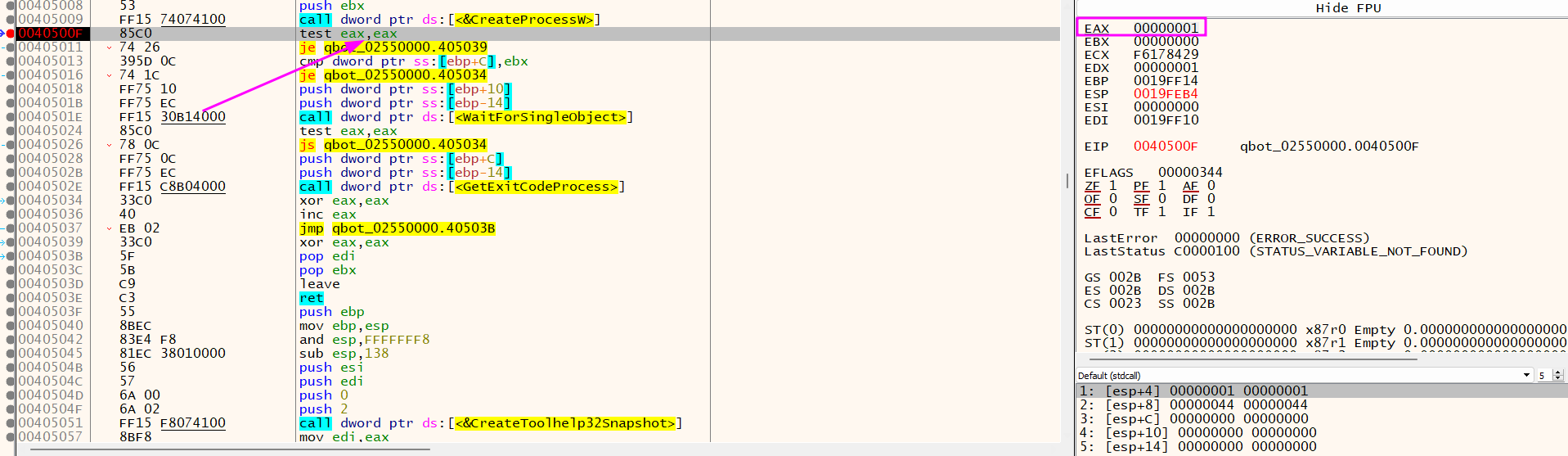
EAX from 1 to 0. As mentioned at the beginning of this first stage, we have a high entropy in the .rsrc part; based on that, I’ve added a breakpoint on the LoadResource API. However, this API is only noticed after decrypting the API names, as shown in the image below.
Now, let us analyze the actual flow!
The Resource
To start talk about the resource, wee need to understand what happen here. We can put it in parts such as:
- Load the resource.
- Decrypt it using RC4.
- Get the SHA1 sum.
- Inject it into memory.
All the things that we’ve seen here are indicators that this resource is something malicious, and for sure, at any time, resource APIs would be called. As expected, the resource named 307 is decrypted and allocated. We can follow it in two ways, the easier way to get this is:
Follow it in memory map > dump > open in a hex editor and remove the
SHA1 SUMbefore theMZand overlay, and that’s it.
It is easy, but it is much better to have a script to help us find it in the resource section, decrypt it, and save on disk a clear file. Think about it: I’ve created a script and added it to GitHub for those who want to use it.
Scripts
To understand what the scripts do, let me briefly explain here. We have here a normal RC4 routine followed by a SHA1 SUM validation. Although we can see the program here - at least a part of it - This Program cannot…. It doesn’t look like the complete straightforward program; after the SHA1 validation, a weird value was found that is used out of this call in a comparison: 0x616CD31A. Searching for it, I only found it in a blog of a friend of mine dark0pcodes. Based on what he says, it is a modified version of the BriefLZ compression algorithm, which makes much more sense now.
In order to decompress this file correctly after decrypting, we need to replace the modified bytes with the correct bytes, as added in the script found on GitHub.
replaced_data = binascii.hexlify(decrypted_resource).decode().replace("616cd31a", "626C7A1A")C2 in the Second Stage
In this subsequent phase, the approach mirrors that of the initial stage, involving encrypted resources utilizing the RC4 encryption algorithm. These resources, identified by the names 308 and 311, persist in their encrypted state. Employing an identical script for extraction, we uncover pertinent data pertaining to the campaign, along with details about the utilized IPs.
For easy reference, the extracted configurations can be located here.
IoCs
- Loader:
b92c0aafb4e9b0fc2b023dbb14d7e848249f29e02b0e4cd8624ce27e55c9ac4c - First Stage:
b3e4ad642e5e68944be3aabdfc77c6818e75778f8764448bdc80762fef2dad5b - Second Stage:
a9669005062b3c89146731a1fdd155f3902be2cfbb92a76b0173b61a35dd6516
Concluding Thoughts
While there are numerous other aspects to explore in this second stage of Qakbot, I’ll conclude this sample discussion here. An opportunity exists for those interested in delving deeper to uncover the encrypted communication methods employed within this sample. Perhaps in a future version, I will undertake this exploration. Thus far, my encounter with Qakbot has been a valuable learning experience, guiding me to develop two plugins for Binja BinjaExportTox64dbg and CommentsAndSymbols.
Thank you for taking the time to read this! Should you have any questions or suggestions, please don’t hesitate to reach out. Feel free to contact me at your convenience! :)